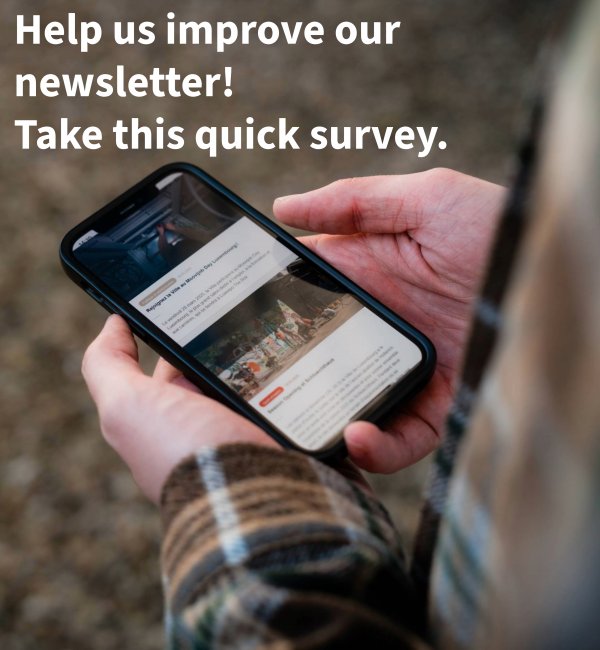Without traffic lights
Auxiliary lighting
Auxiliary lighting has been installed in the direction of traffic right before pedestrian crossings without overhead lights. This makes pedestrians more visible to motorists.
Tactile paving
Tactile paving guides the visually impaired and indicates the location and direction of a pedestrian crossing.
Direction fields
Directional paving indicates the direction in which to cross.
Warning lines
Warning lines alert the visually impaired about a dip in the pavement and the beginning of the roadway. This part of the pavement is for users of wheelchairs or any other wheeled device.
Blister paving
Blister paving indicates a pedestrian crossing.
Guiding lines
Guiding lines direct users towards a pedestrian crossing.
Pavements
A dip in the pavement makes crossing easier for the visually impaired, wheelchair users, people with strollers, etc.

With traffic lights
Buttons for the visually impaired
There is a push button for the visually impaired on the bottom of the button box. On this button, a raised-relief arrow points in the direction of the pedestrian crossing.
A signal – either in the form of vibrations or a combination of vibrations and sounds – announces that the pedestrian light is green.
At linked-button crossings, the mechanism on the other side of the walkway emits a special tone that not only tells you that the light is green, but also guides you toward the other side of the road.

Green lights for pedestrians
Pedestrian green light intervals conform to current international standards, which allow pedestrians to cross at least half the distance at a speed of 1.2 m/s before the light starts to turn red.
Following the green light interval, pedestrians also have a clearance interval in which to safely reach the other side of the road before the light turns green for motorists. In this way, all direct conflict between pedestrians and motorists is avoided.